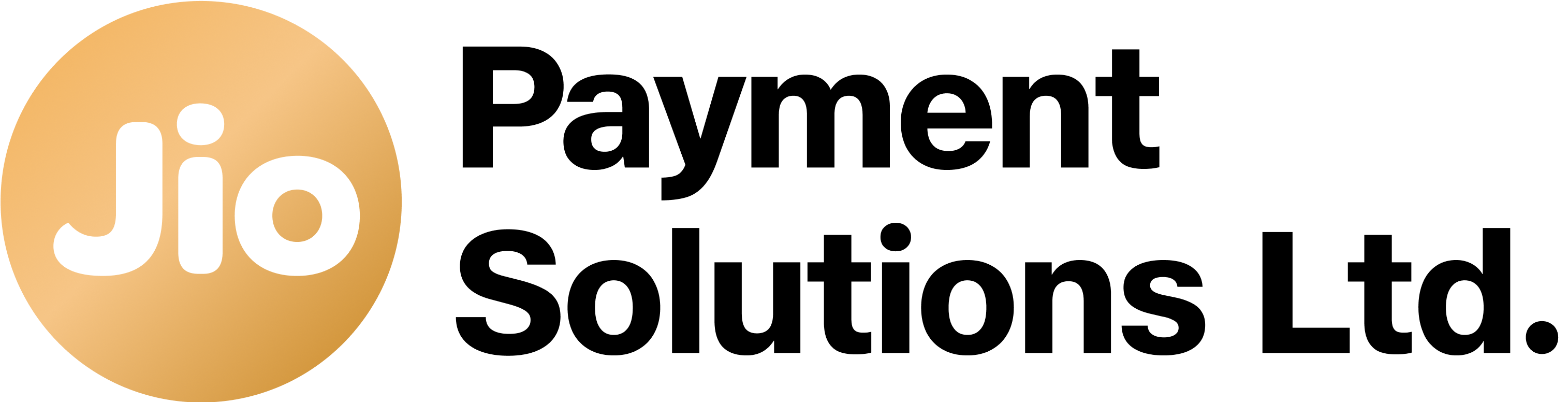Invoice links
Welcome to the Invoice Links developer documentation! Our Invoice Links product offers a quick and effortless way to collect payments from anyone, anywhere, without needing to write a single line of code or build a complex checkout page. Simply create a link, share it with your customer, and get paid. For developers, we provide APIs to automate the creation, management, and tracking of these links.
Get Started with Invoice Links
Invoice Links are designed for simplicity, making it easy for both technical and non-technical users to generate and manage payment requests.
1. Create from Dashboard (No Code) The fastest way to generate a invoice link:
- Log in to your merchant dashboard.
- Navigate to the 'Invoice Links' section.
- Fill in payment details (amount, description, customer info).
- Generate and share the link instantly.
2. Create via API (Automated) Programmatically create and manage invoice links for scalable solutions:
- Authenticate with your API Keys.
- Make a POST request to our Invoice Links API endpoint.
- Include required parameters (amount, currency, description, expiry).
- Receive the generated link in the API response.
Core Features
Our Invoice Links come with powerful features designed to simplify your collection process.
Easy Creation & Customization
Generate invoice links with granular control:
- Fixed Amount or Open Amount: Set a specific amount or allow customers to enter their own.
- Description & Notes: Add context to the payment request for clarity.
- Expiry Dates: Set a validity period for your links.
- Pre-fill Customer Information: Optionally include customer details to speed up their checkout.
- Custom Redirect URLs: Redirect customers to a specific page after successful payment.
Flexible Sharing Options
Share invoice links through any channel your customers prefer:
- Email & SMS:Directly send links to customers.
- Messaging Apps: Share via WhatsApp, Telegram, etc.
- Social Media: Post on platforms for quick payments.
- QR Codes:Automatically generate QR codes for each link for in-person or print usage.
Real-time Tracking & Notifications
Stay informed about the status of your invoice links:
- Dashboard Tracking:Monitor the status of each link (pending, paid, expired) directly from your merchant dashboard.
- Webhooks: Receive instant, automated notifications to your system when a invoice link is paid or expires.
- Email/SMS Notifications:Get alerts for successful payments.
Supported Payment Methods
Customers can pay using their preferred methods through a invoice link::
- Credit & Debit Cards
- Net Banking
- Unified Payments Interface (UPI)
- Digital Wallets
Use Cases
Invoice Links are incredibly versatile and can be used in a variety of scenarios.
Send a quick link for services rendered or goods sold without setting up a full e-commerce store.
- Consultants & Agencies
- Individual Sellers
- Small Businesses
Easily collect payments directly from your social media posts or direct messages.
- Instagram/Facebook Shops
- Community Groups
- Live Selling Events
Allow support agents to generate and send payment requests directly to customers for specific issues or upgrades.
- Manual Renewals
- Additional Service Charges
- Custom Orders
Collect fees for events, workshops, or accept donations effortlessly.
- Webinar Registrations
- Workshop Fees
- Non-profit Donations
Resources & Support
Find everything you need to successfully implement and manage Invoice Links.
Comprehensive documentation for all API endpoints related to creating, managing, and tracking Invoice Links.
A step-by-step guide on creating and managing Invoice Links directly from your merchant dashboard.
Understand how to set up and process webhook notifications for invoice link events.
Updated 7 months ago