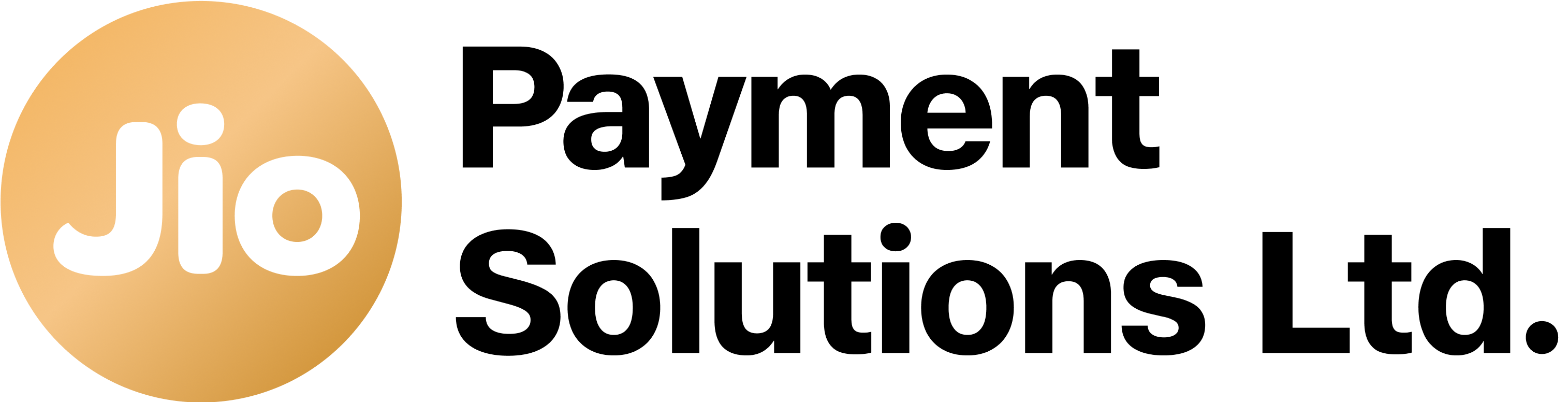Integration Steps
Integration Guide for connecting to Jio Payment Solutions Limited Payment Gateway using Flutter Mobile SDK
Make sure that the prerequisites are met before initialization
Step 1: Add Flutter SDK to your Project
JPSL Flutter SDK is available directly via pub.dev
- Adding latest version of SDK to project dependencies, run the following command in your terminal -
flutter pub add jio_payment_sdk- Importing SDK module in project code -
import 'package:jio_payment_sdk/jio_payment_sdk.dart';Android Setup:
- Adding relevant permissions to
AndroidManifest.xmlfor Android app:
<manifest xmlns:android="http://schemas.android.com/apk/res/android">
...
<uses-permission android:name="android.permission.INTERNET" />
...
</manifest>- Set minSdkVersion to 21 or Higher
defaultConfig {
minSdkVersion 21
...
}- Optional: Enable Multidex (for large apps) If your app has many dependencies and hits the 64K method limit, you might need to enable
defaultConfig {
multiDexEnabled true
...
}implementation 'androidx.multidex:multidex:2.0.1'Step 2: Calling Checkout Page
To invoke payment page, initializeJioPayments method of object JioPaymentSdk needs to be called with few mandatory parameters and some optional details
Request Parameters
| Parameter | Datatype | Description | M/O/C |
|---|---|---|---|
| context | BuildContext | Object of class BuildContextfor the calling class | M |
| callback | Class Reference | Reference to class with implementation of method onPaymentCompletedResponse | M |
| amount | Double | Amount to be charged (double) | M |
| env | JioPaymentEnv | Payment gateway environments. For UAT / Test -JioPaymentEnv.uat and for Production / Live - JioPaymentEnv.prod) | M |
| merchantId | String | Merchant ID for JPSL PG as shared by Jio Team | M |
| agregatorId | String | Aggregator ID for JPSL PG as shared by Jio Team if applicable else pass empty string ('') | M |
| secretKey | String | Secret key for JPSL PG as shared by Jio Team | M |
String | Email ID for the user. Default value - [email protected] | M | |
| userName | String | User name | M |
| merchantName | String | Name of merchant as shown on the Payment Page | M |
| merchantImage | String | Local Path URL or URL Link to image | M |
| isAssetMerchantImage | bool | M | |
| merchantTrId | String | Unique transaction reference | M |
| orderSummary | OrderSummary | Item wise list of order as object of OrderSummary with a list of OrderItem | O |
| theme | CustomTheme | Theme object with primaryColor and secondaryColor of type Color | O |
| timeOut | Int | Time in seconds before Payment page is closed, by default the payment page has timeout of 1000s | O |
| allowedPaymentTypes | List<String> | List of payment modes needed at checkout, by default all methods are shown. List of possible values: CARD - Credit / Debit cards | NB - Netbanking |
JioPaymentSdk.initializeJioPayments(
context,
callback: this,
amount: 20.0,
env: JioPaymentEnv.uat,
merchantId: 'MID00000000031',
agregatorId: '',
secretKey: 'abc',
email: '[email protected]',
userName: 'John Doe',
merchantName: 'Merchant Name',
merchantImage: 'asset/Merchant logo.png',
isAssetMerchantImage: true,
merchantTrId: 'MREF0001001',
// Optional enhancements
orderSummary: OrderSummary(
title: 'Order Summary',
items: [
OrderItem(
name: "Ball",
image: "",
isAssetImage: false,
description: "Round object",
price: 5.00,
quantity: 1,
),OrderItem(
name: "Bat",
image: "",
isAssetImage: false,
description: "Stick",
price: 15.00,
quantity: 1,
),
],
),
theme: CustomTheme(
primaryColor: const Color.fromARGB(255, 19, 15, 215),
secondaryColor: const Color.fromARGB(221, 242, 9, 32),
),
allowedPaymentTypes: ['CARD', 'NB', 'UPI_QR', 'UPI_INTENT', 'UPI_VPA'],
timeOut: 300,
);Step 3: Handing Payment Response
Function to accept the payment response post closure of Payment page. The JioPaymentSDK posts the payment response as a object of PaymentResult to onPaymentCompletedResponse function implemented as method of interface PaymentCallback
PaymentResult parameters
PaymentResult parameters| parameter | Datatype | Description |
|---|---|---|
| success | bool | Indicates the status of transaction. Possible values - true indicating success or false indicating failure |
| transactionId | String | Transaction ID as passed in the request |
| jsonData | Object | Object of transaction details. Refer to Callbacks for structure of jsonData |
class SampleClass extends StatefulWidget implements PaymentCallback {
...
@override
void onPaymentCompletedResponse(PaymentResult result) {
if (result.success) {
//Handle for success
} else {
//Handle for failure
}
}
...
}Updated 6 months ago