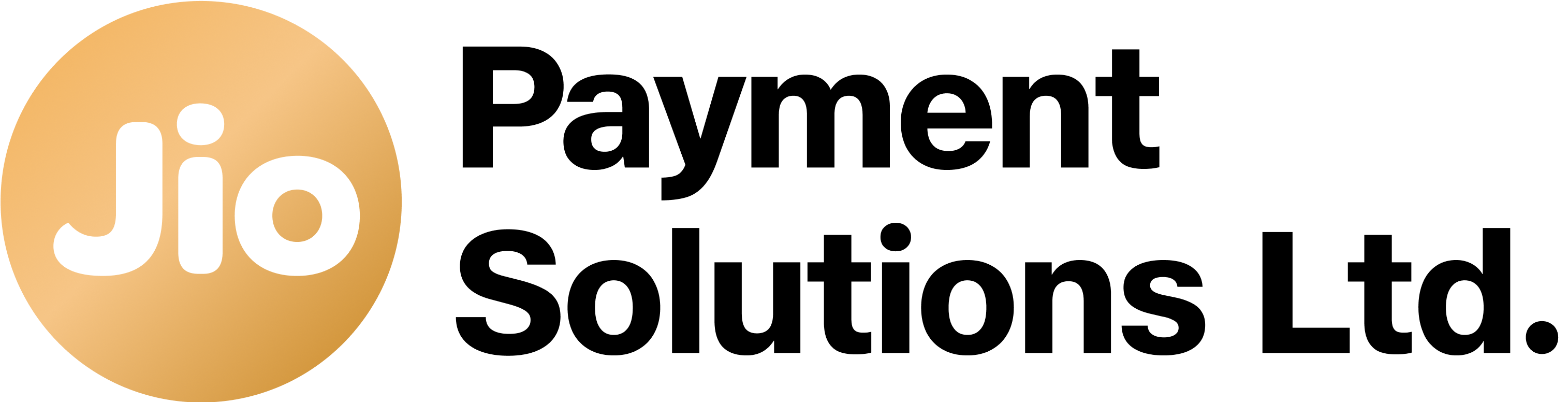Payout for Connected Account
Simplify outbound payment by using payout from connected account platform
//Payout is available from both connected account dashboard and also through API integration. The payout process flow is simple and easy to implement.
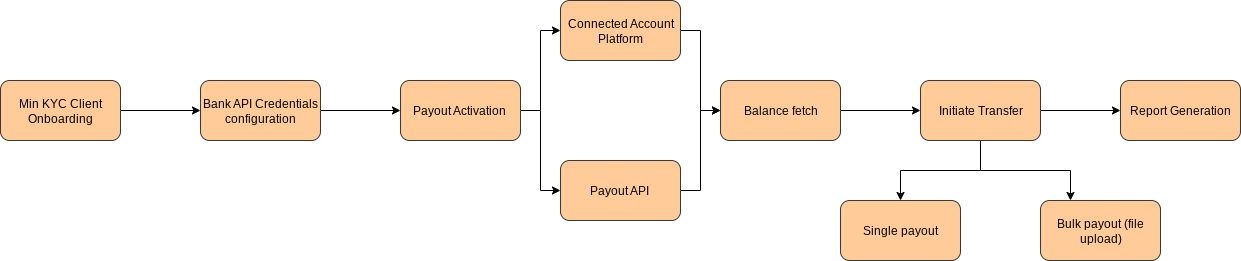
Initiate Payout from the Dashboard
To initiate payout from the Dashboard , following steps is followed:
-
Before initiating any payout, ensure that the bank account has been successfully activated on the platform.
-
Login to the payout dashboard based on the credentials received via mail.
-
Navigate to the Fetch Balance option to view the latest available balance of your connected bank accounts.
-
You can initiate either a single or a bulk transfer:
Single Payout
- Go to Create Single Payout from the menu.
- Enter the required details:Debit bank account, Recipient’s name, account number, IFSC code, Amount and remarks
- Click Initiate Transfer to complete the payout.
Bulk Payout
- Go to Create Bulk Payout from the menu.
- Select the debit bank account.
- Download the bank-specific template file.
- Fill in recipient details as per the template format.
- Upload the completed file and trigger the payout.
-
All initiated transfers will be visible on the Transactions page.If a transfer fails, the corresponding error message will be displayed alongside the transaction for easy troubleshooting.
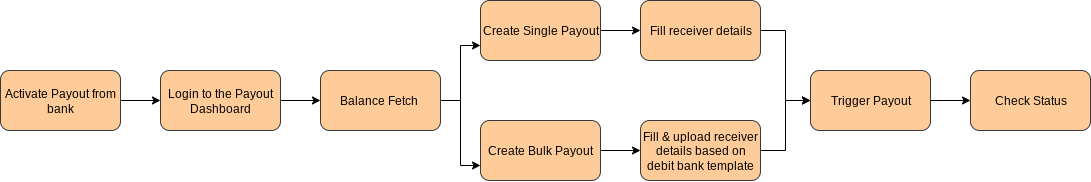
Payout from API
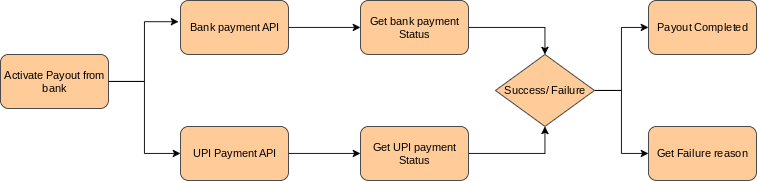
To know more about the API, check
- Bank payment API
- Get status
- UPI Payment
- Get UPI Status
- Fetch Balance
NoteThe payout cannot be modified or deleted once it has been created
Payout Modes
The payment modes supported are : IMPS, NEFT, RTGS, IFT & UPI.
Updated 7 months ago