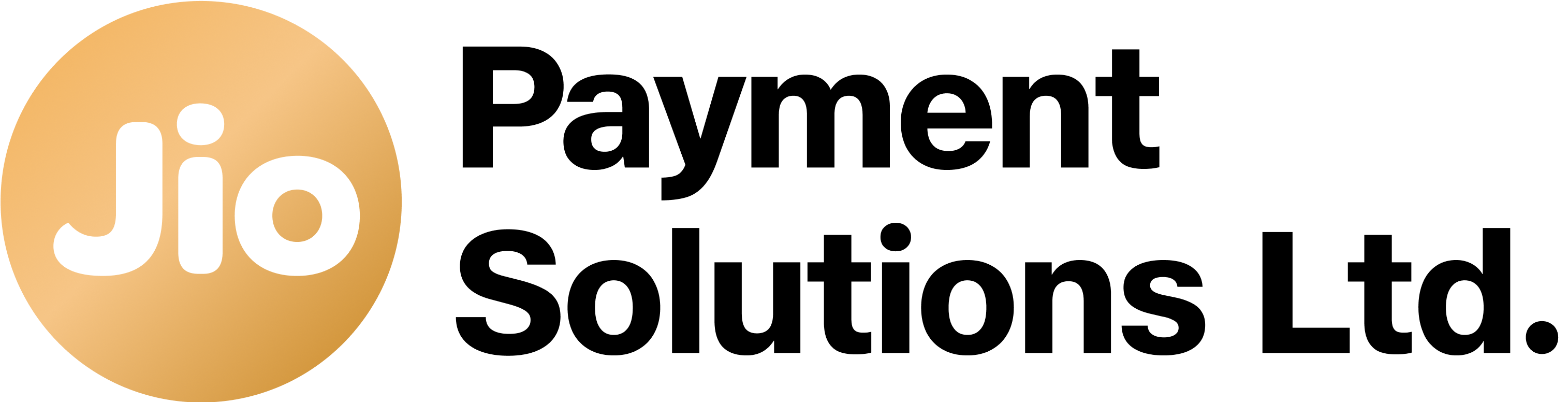In-store payments
Welcome to the In-Store Payments developer documentation! This section provides comprehensive guides and resources for integrating our robust offline payment solutions. Designed for physical retail environments, our in-store offerings ensure fast, secure, and reliable transactions, enhancing the checkout experience for both merchants and customers.
Get Started with In-Store Payments
Our in-store payment solutions are built for simplicity and efficiency, enabling you to accept payments at your physical points of sale with ease.
1. Understand Our Offerings Familiarize yourself with our primary in-store payment products: Voicebox (audio payment confirmation) and Static QR (for UPI payments).
Ensure your physical setup is ready for our solutions, including QR code displays and Voicebox devices.
Utilize our test environment to simulate in-store transactions and confirm successful payment flows.
Key In-Store Payment Products
Our in-store solutions are designed to make offline transactions as smooth and efficient as online ones.
The Voicebox is an innovative audio device that provides instant, audible confirmation of successful UPI and QR code payments received by the merchant.
- Real-time Audio Alerts:Confirms successful transactions with a clear voice message.
- Multi-language Support:Customizable voice alerts in various regional languages.
- Enhanced Trust:Builds confidence for both merchants and customers by providing immediate payment validation.
- Easy Setup:Simple plug-and-play device with minimal configuration.
Our Static QR solution allows merchants to accept UPI payments quickly and easily by displaying a fixed QR code at their point of sale
- Universal UPI Acceptance:Customers can scan and pay using any UPI-enabled app.
- Zero Hardware Cost:Requires only a printed QR code, eliminating the need for expensive POS terminals.
- Instant Settlements: Funds are typically settled directly into the merchant's bank account.
- Simple Reconciliation: Transactions are tagged with unique identifiers for easy tracking.
Core Capabilities
Beyond the products, our in-store payment ecosystem offers robust capabilities to support your business operations.
Seamless Payment Acceptance
Our in-store solutions support a variety of payment methods to cater to all customer preferences:
- UPI (Unified Payments Interface): The most popular digital payment method in India, accepted via Static QR.
- Net Banking: Direct integration with all major banks.
- Card Payments (via integrated POS): For businesses using our broader POS solutions, accept credit and debit cards.
- Mobile Wallets: Future integrations will expand support for popular mobile wallets.
Real-time Transaction Notifications
Stay updated on every transaction as it happens
- Voicebox Alerts: Audible confirmation for successful payments.
- Dashboard Notifications: View real-time transaction streams on your merchant dashboard.
- Webhooks: Configure webhooks to receive instant, programmatic updates to your backend system.
Simplified Reconciliation & Reporting
Effortlessly track and manage your in-store transactions:
- Transaction History: Access detailed records of all payments received.
- Daily/Weekly/Monthly Reports: Generate comprehensive reports for accounting and analysis.
- Unique Transaction IDs: Each payment is assigned a unique ID for easy tracking and dispute resolution.
Integration Guides
Integrate our in-store payment solutions into your existing systems for automated management and enhanced operations.
Best For: Businesses wanting to programmatically generate, manage, and track Static QR codes for multiple locations or dynamic campaigns. Steps:
- Authenticate with your API Keys.
- Use the Static QR API endpoint to generate new QR codes for specific merchant IDs or locations.
- Integrate webhooks to receive payment confirmations linked to specific QR codes.
- Implement reconciliation logic based on webhook data.
Resources & Support
Find all the necessary documentation and tools to work with our In-Store Payment solutions.
Comprehensive documentation for API endpoints related to Static QR generation and transaction tracking.
Detailed guide on setting up, using, and troubleshooting your Voicebox device.
Learn how to receive real-time notifications for payments made via Static QR and other in-store methods.
Explore practical code examples for integrating Static QR generation and payment status checks.
Best Practices for In-Store Payment Integration
- Clear Display of QR Codes: Ensure Static QR codes are prominently displayed, well-lit, and easily scannable by customers.
- Reliable Network for Voicebox: Maintain a stable internet connection for Voicebox devices to ensure uninterrupted audio confirmations.
- Reconciliation Automation: Leverage webhooks and transaction reports to automate your daily reconciliation process for in-store payments.
- Customer Support: Provide clear instructions to your customers on how to pay using QR codes and what to expect (e.g., Voicebox confirmation).
- Regular Monitoring: Keep an eye on your dashboard for transaction activity and device status to ensure smooth operations.
Updated 7 months ago